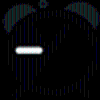Digital punch clock for workaholics
Digital punch clock for workaholics
Vote: (7 votes)
Program license: Free
Developer: Orangelampsoftware
Version: 1.30
Works under: Windows
Vote:
Program license
(7 votes)
Free
Developer
Version
Orangelampsoftware
1.30
Works under:
Windows
Pros
- Intuitive interface for easy time tracking
- Sound effect adds a touch of fun to the punching in/out process
- Calendar utility for visual overview of work hours
- Promotes work-life balance with 'Workaholic' reminder feature
- Can minimize to system tray for non-intrusive operation
- Allows export of data to XLS, TXT, or CSV formats
Cons
- Lacks short frequent break reminders
- May be too basic for those requiring detailed time analytics
Simple Time Tracking Software for Professionals
User-Friendly Time Management Solution
Time management is an essential aspect of professional life, whether you're a freelancer juggling multiple projects or an employee adhering to a strict office schedule. TimeStamp is a software tool designed to simplify time tracking and management for users who need a clear and organized overview of their working hours. This application functions like a digital punch clock, allowing users to record their start and end times with the simple click of a button, complete with an amusing punching sound effect for added charm.
Sleek Interface and Productivity Features
TimeStamp boasts a user interface that is both intuitive and minimalist, ensuring that users can effortlessly navigate its features without any unnecessary complexity. It includes a calendar utility that provides users with a visual representation of their work schedule, making it easier to review and manage the number of hours worked over any given period. This at-a-glance overview is particularly helpful for planning and adjusting one's workload throughout the week.
Encouraging Work-Life Balance
Beyond tracking work hours, TimeStamp is equipped with features designed to promote a healthy work-life balance. It can calculate lunch breaks, ensuring that users take a necessary pause during their day. Furthermore, its 'Workaholic' settings are a standout feature aimed at preventing overwork; this setting prompts users with a reminder when it is time to finish up for the day, based on the predetermined working hours.
While TimeStamp encourages breaks by helping manage lunchtime, it does miss an opportunity to remind users to take shorter, more frequent breaks. Incorporating such reminders could be beneficial for maintaining productivity and preventing burnout over the course of the workday.
Convenience and Data Export Capabilities
TimeStamp recognizes the importance of convenience for professionals. It is designed to run quietly in the background, with the ability to minimize to the system tray to free up precious screen real estate. The data collected within the app can be easily exported to various formats—including XLS, TXT, or CSV files—facilitating seamless integration with other tools or systems users might be utilizing for billing, project management, or payroll purposes.
Overall Impressions
TimeStamp is a solidly crafted software tool targeted at individuals and teams who require a straightforward solution to clock in and out of their work sessions. Its simplicity, accompanied by additional features that foster balance and well-being, make it a practical choice for anyone looking to manage their professional time more effectively.
Despite its several perks, potential users should note that occasional reminders for shorter breaks are not part of the current feature set. Additionally, while TimeStamp does an excellent job at tracking time and facilitating work-hour management, users seeking advanced analytical insights or project-specific tracking may find its functionality somewhat limited.
Pros
- Intuitive interface for easy time tracking
- Sound effect adds a touch of fun to the punching in/out process
- Calendar utility for visual overview of work hours
- Promotes work-life balance with 'Workaholic' reminder feature
- Can minimize to system tray for non-intrusive operation
- Allows export of data to XLS, TXT, or CSV formats
Cons
- Lacks short frequent break reminders
- May be too basic for those requiring detailed time analytics